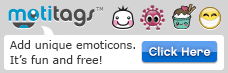- Ctrl+Home: Get back to the top of your doc.
- Ctrl+B: Bold.
- Ctrl+E: Center alignment
- Ctrl+M: Insert comment.
- Ctrl+H: Replace.
- Ctrl+Z: Undo.
- Ctrl+Y: Redo.
- Ctrl+Shift+L: Bulleted list.
- Ctrl+K: Inset link.
- Ctrl+Shift+F: Full screen.

When pasting text into a Google Doc, use Shift+Ctrl+V to paste unformatted text. This is helpful when copying from a spreadsheet or, for example, a table in a Word document.
Source: http://teachbytes.com/2014/12/10/10-keyboard-shortcuts-for-faster-google-docs/